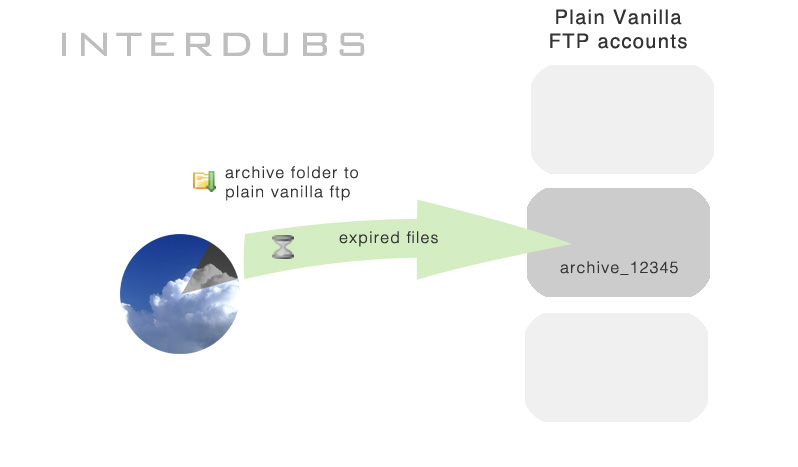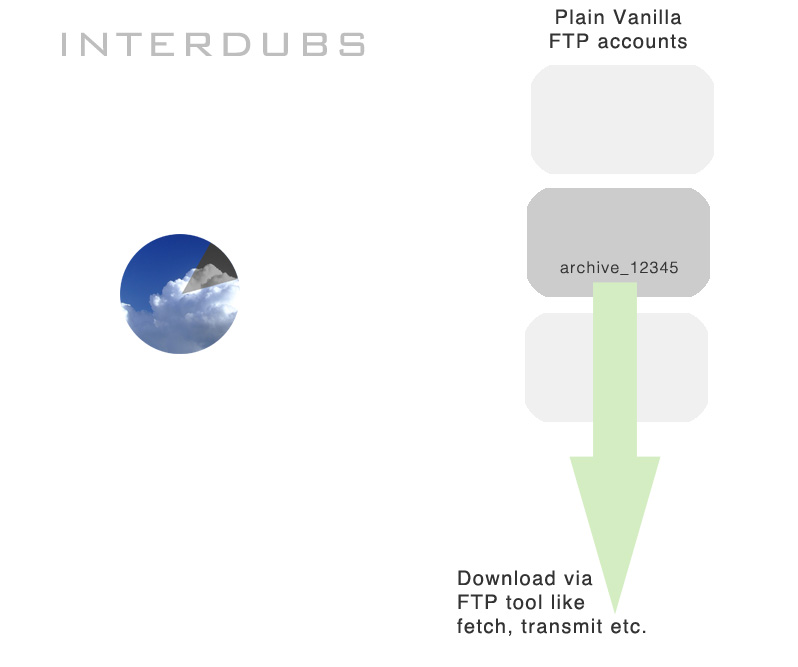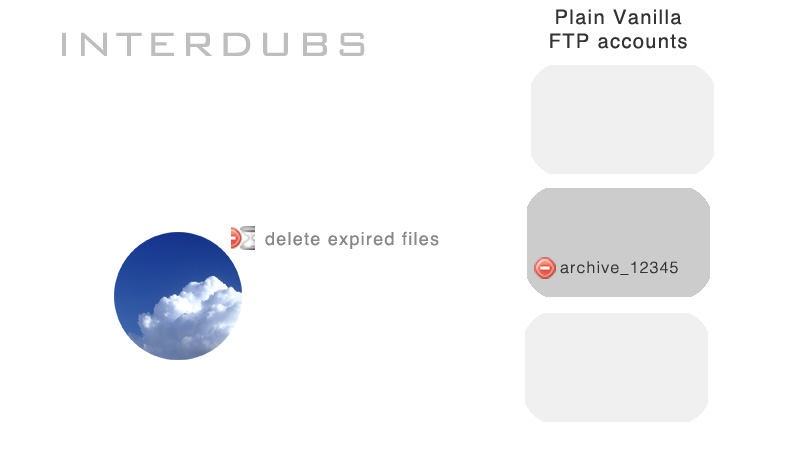Expired file cleanup
From Wikanual
Expired file clean up.
Contents |
Expiring media
INTERDUBS can set an expiration date for each file. Files that expired will no longer be visible in the client view.
The default is set for 60 days after upload. You can change this default under configuration.
You can also edit the date for expiring media for each file in the system to match your needs.
Cleanup
Getting rid of all expired files is an easy way to keep your storage foot print low.
In the main
files
screen you find:
manage exired files
There you can start your archive via
archive all expired files
This page provides you with further information about this process.
a quick overview
Step 1: Archive
Step 2: Download
Step 3: Delete
Please see below for a more detailed description.
Create an Archive
Although it is unlikely that anybody would want to get specific content that is expired back it is often not possible to rule out a 100%.
If you create an archive of your expired files then you can bring any file back and therefor can delete expired files without having to check on all of them before.
Since one can have easily thousands of files people often shy away from deleting them - since they feel they do not know what they loose.
Having made an archive before prevents that.
Archive to Plain Vanilla FTP
All expired files together can be allot of data. It is technically not feasible to download that much data in one archive file via a web browser.
The INTERDUBS  Archive_folder function can directly create archives when folders are smaller.
Archive_folder function can directly create archives when folders are smaller.
For bigger archive you need to use Archive_folder#Background_archive_to_plain_vanilla_ftp_via_tasks.
This archive will run in the background. Usual speed is around 5-8 Gigabyte per minute. There is no size limit on archives created with this method.
Plain Vanilla FTP account
The target of the background archive is a Plain vanilla ftp account. Your can create up to 90 of them per INTERDUBS segment.
You need to have at least one Plain Vanilla FTP account to create a background archive.
Archive Name in Plain Vanilla FTP
You can store many archives in one Plain Vanilla FTP account. INTERDUBS will create a new folder called
archive_XXXXXX
inside the account. XXXXXX is a unique number. Actually an epoch time stamp so that you can sort archives by date.
Archive info files
While the archive is running INTERDUBS stores information about the archive in a file called
CURRENTLY_ARCHIVING.txt
in the archive folder. When the archive is done a file called
ARCHIVE_INFO.txt
replaces this with all info about the actual archive.
Tasks
You can look up the status of your archive in  tasks under utilities.
tasks under utilities.
You also will receive an email when the background archive is complete.
Repeated Tasks
You can set up a repeating task for the deletion of expired content. See Repeated_Tasks for details.
Use Meta Data for complete recovery possibility
INTERDUBS stores more information for a file than a file system.
You can preserve this Meta_data by enabling the meta data option in the archive screen.
This will create meta data files for each file that has this kind of additional information.
When you upload parts of an archive created like this via the ftp gateway then the meta data will be restored from those extra files.
Cost of storage Plain Vanilla FTP
The cost for files stored in Plain Vanilla FTP is $1 per Gigabyte.
As usual with INTERDUBS the amount to be paid is evaluated in the last day of the month.
If you download and delete content before that day you will not be charged for it.
Download
You can use any FTP program of your choice to download the archived content.
Please make sure that the archive has completed before you start the download.
Delete expired files from INTERDUBS
Once the archive is complete you can delete expired files in INTERDUBS via the manage expired files screen.
Wait for Archive completion
When the archive is completed then you will get an email from the system. Make sure that you only delete files after the archive is complete.
Space seen by invoicing gets updated every 24 hours
INTERDUBS not charged for copied files. This makes the actual calculation of the used space a process that takes a little while.
Therefor you will have to wait for the next day to see your storage use go down in the storage as seen by invoicing column.
Restoring content from an archive
If you like to bring files back into INTERDUBS simply upload them via the droplet or ftp Gateway.
These tools re create the folder structure and use the meta data that you might have saved in your archive.
Of course you can also use the normal upload tools for single files etc.
If you still have content in your plain vanilla account that you like to recover and don't want to down/upload it then please let us know: We can take care of this for you.
Clean up empty folders
Once you got rid of expired files you can clean up empty folders via the Cleanup_empty_folders function.
Access via API
You can also execute a clean up of expired files automatically via the Application Programmable Interface. See Api for details.