Traceroute
From Wikanual
A traceroute will find all the routers between you and a specific destination.
The list of these so called hops can be very helpful when working around network problems between your location and our data centers.
Contents |
Mac OS X Network utility
If you are using a Mac computer then you can do a traceroute by opening the network utility program:
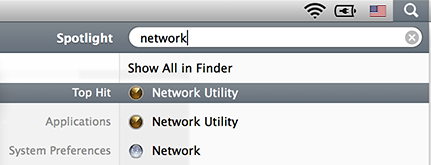
Select traceroute from the top and enter the address of the data center you use:
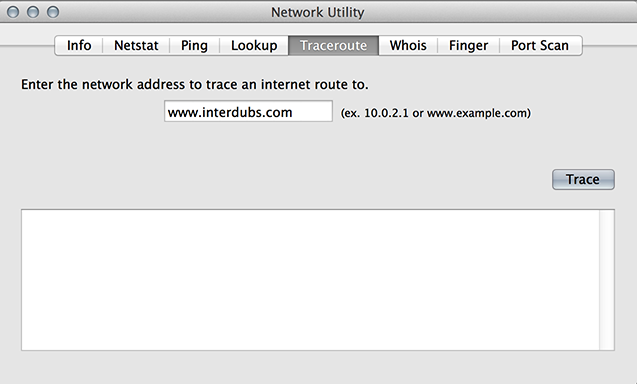
This can be
www.interdubs.com ny.interdubs.com e1.interdubs.com
Then click on the 'Trace' button.
After the trace is complete the button will show 'Trace' again.
Please send us this this output.
Command line
You can also run a command line
traceroute www.interdubs.com
in the OS X terminal or
tracert www.interdubs.com
in a windows shell.
Regardless of the method the results will be the same.
Ping
Another helpful network utility can be the ping command.
Network Utility has a tab for this command.
And it exists as a command line program as well:
ping -c 100 www.interdubs.com
will send 100 network packets to INTERDUBS and will report how many of them succeed it.
Unfortunately the information that the ping command gives can be less useful then it seems:
ping uses so called ICPM packets. They are light weight. However some routers are configured to drop them. So you can have a situation where pings will show errors but normal packets get through without a problem.
mtr
Another helpful network tools is mtr. It is a combination of the ping and traceroute tools.