Get link
From Wikanual
Follow these steps to get a link that contains tracking info. You can use this link in your own email or anywhere you like.
Select the email function (1):
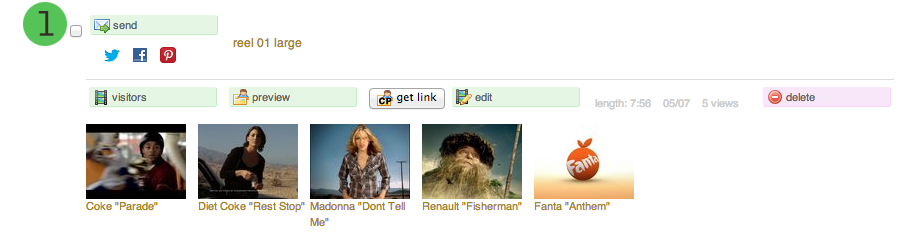
Then enter the email that you like to use for tracking (2)
and click on 'Send email with your own program' (3)
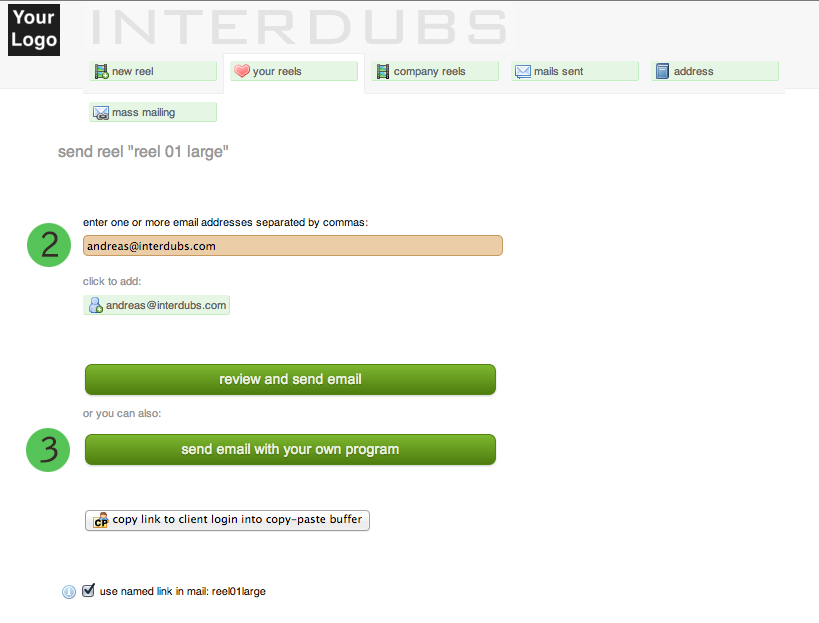
Now click on 'put direct link to client page into copy-paste buffer' (4)
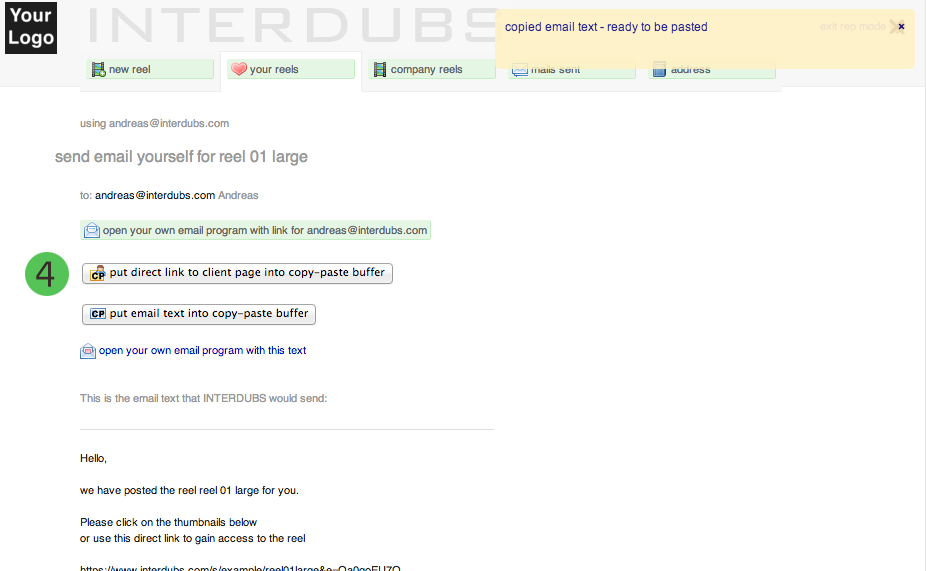
You can now paste this link into your email or anywhere else.
If the link gets used then you get a notification and it shows up in the logs with the email associated that you entered in step 2.